Discover 10 creative, practical ways to use random colors in web design, from backgrounds and hover effects to data visualizations. Includes accessibility tips, tools, and examples to help you experiment without breaking UX.
Introduction
Color is one of the fastest ways to change how a website feels. Using deliberately random colors, when done with purpose, can inject energy, create surprise, and inspire fresh visual language. This article shows 10 practical ways designers and developers can use random colors while keeping usability and brand identity intact.
Why use random colors?
Random colors can:
- Break monotony and surface unexpected pairings.
- Speed up A/B or creative testing by generating many variations quickly.
- Create playful, dynamic experiences for landing pages, portfolios, and creative products.
But randomness should be tempered with rules: maintain contrast, hierarchy, and consistency where it matters.

Top 10 Ways to Use Random Colors
- Background gradients and dynamic canvases
Use randomly generated colors to produce subtle gradients or animated background shifts. Keep saturation moderate for large areas and prefer low-contrast transitions to avoid eye strain. - Hover states and micro-interactions
Apply random colors to hover or focus states for buttons, cards, and links. This adds delight and signals interactivity without permanently altering the brand palette. - Button variations for testing
Generate multiple button color variants automatically when running CTA experiments. Use analytics to learn which color mood improves conversion, but always ensure accessible contrast. - Randomized accent highlights in articles
Highlight keywords, quotes, or inline tags with randomly selected accent colors — great for editorial or magazine-style sites. Limit to one accent color per article view to preserve readability. - Loading screens and spinners
Make waiting moments feel intentional by animating a set of random colors in loaders. This makes short waits more engaging and can reinforce a playful brand tone. - Data visualization palettes
Use random colors (constrained by contrast rules) to color chart series or categories. For large category counts, generate visually distinct hues while mapping related items to similar tones. - Section dividers and separators
Alternate section background tints or divider lines using random colors to create a mosaic-like layout. Use subtle opacity or desaturation so content remains the focal point. - Icon and illustration variations
Create many versions of icons or simple illustrations by randomly varying fill or stroke colors. Useful for user avatars, badges, or seasonal site re-skins. - Theme toggle previews & experimental themes
Let users preview experimental themes that use random color palettes. This is great for personalization features and for collecting user feedback on new aesthetics. - Seasonal or event-driven color shifts
Automatically apply random, themed color palettes for holidays or campaigns — e.g., warm pastels for spring, bold jewel tones for a product launch. Keep a brand-aligned fallback.
Practical guidelines & best practices
- Maintain accessible contrast: Always check text contrast (WCAG AA minimum) before applying random color to text or critical UI.
- Limit the palette scope: Use randomness within constraints (hue ranges, saturation limits, lightness bands) to avoid chaotic outcomes.
- Use randomness for non-critical elements: Prefer random colors for decorative, experimental, or secondary components. Core branding elements should remain stable.
- Cache generated palettes: If users expect consistency across a session, save the random palette per session or user to avoid jarring color changes.
- Provide an opt-out: Let users disable dynamic color changes for accessibility or personal preference.
Tools & resources (examples to link internally)
- Your site’s Random Color Generator: Let readers try palettes instantly.
- Contrast checkers (WCAG): Use to verify readability.
- Color harmony helpers: Constrain randomness to harmonious combinations.
Example implementation notes (developer-friendly)
- Generate HSL values and vary only hue while keeping saturation/lightness ranges fixed.
- For charts, use color distance algorithms (ΔE) or simple hue offsets to keep series distinguishable.
- For animations, interpolate between colors smoothly to avoid abrupt flashes.
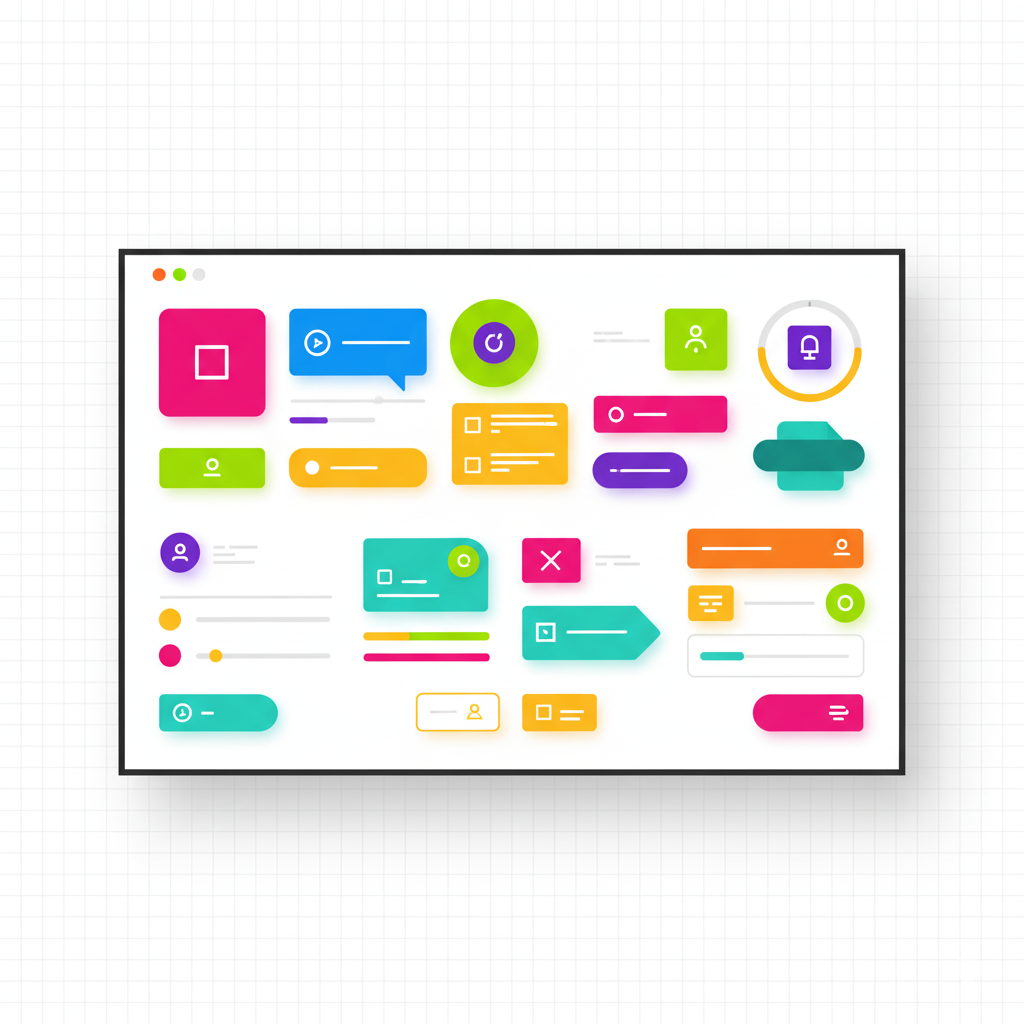
Why Random Colors Can Transform Your Web Design
Using random colors in web design adds a sense of surprise and creativity that fixed palettes often lack. When applied smartly, random color schemes make your layout look fresh and dynamic , perfect for portfolios, landing pages, and creative projects. They break the monotony of traditional color combinations and inspire users to explore more of your content.
How to Use Random Colors Without Breaking UX
The key to using random colors effectively is balance. Designers should use randomness for accent elements like buttons, icons, hover effects, or section dividers, not for main text or brand colors. Always maintain contrast for readability and test how each color feels across light and dark backgrounds. Small bursts of randomness can make a website feel more alive without hurting usability.
Tools and Ideas to Experiment with Random Colors
If you’re new to experimenting with random colors, start with online tools like the Random Color Generator. You can instantly create color palettes and test how they look in your designs. Combine random hues with gradients, shadows, and animation to create visually engaging experiences that keep users interested. Remember, creative color use is all about balance, contrast, and mood.
Final Thought
Random colors are a powerful creative tool when used with guardrails. They help designers experiment faster, delight users with surprises, and create dynamic experiences without losing usability. Try a few of the ideas above with your Random Color Generator, measure engagement, and keep what works.
❓ Frequently Asked Questions (FAQs)
1️⃣ What are random colors in web design?
Random colors are automatically generated color combinations that add variation, creativity, and visual excitement to a website. Designers often use random colors for testing, animation effects, or creating dynamic UI elements.
2️⃣ Are random colors good for professional websites?
Yes — when used correctly. Random colors can make a design feel more modern and unique. However, they should be balanced with accessibility rules and a consistent brand identity to maintain a professional look.
3️⃣ How can I use random colors without breaking the design?
Use random colors for secondary or decorative elements like buttons, icons, hover states, or backgrounds. Avoid applying them to important text or logos. Always check contrast and test readability before publishing.
4️⃣ What tools help in generating random colors?
You can use online tools like the Random Color Generator to instantly create new palettes. Many design software tools such as Figma, Adobe XD, and Canva also support random color plugins.
5️⃣ How do random colors improve user experience (UX)?
Random color variations can make interactions more playful and engaging. For example, changing hover or loading colors adds surprise and delight, encouraging users to explore your site more deeply.
6️⃣ Can I use random colors in dark mode?
Absolutely! Just make sure your generated colors maintain good contrast with dark backgrounds. Slightly increasing brightness or saturation can help colors stand out better in dark mode.
🔗 Related Posts You Might Like
- 🎨 How to Generate Random Colors for Your Website Instantly
- 🌈 The Psychology of Color in Web Design
- 💡 Best Random Color Palettes for Minimalist Websites
- ⚙️ How to Choose the Perfect Color Palette for Your Website
- 🧠 Design Mistakes to Avoid When Using Random Colors
🎨 Discover Endless Color Inspiration
Explore thousands of color combinations instantly. Try our Random Color Generator and bring your web designs to life with perfectly balanced palettes.
Try Random Color Generator